Personal AI Supercomputer at your Desk
Plug-and-Play Deep learning Workstations designed for your office. Powered by the latest NVIDIA GPUs, preinstalled deep learning frameworks, and water cooling.
Features
Plug-and-Play and Purpose-Built for AI
Plug-and-play setup that takes you from power-on to deep learning in minutes.
BIZON comes preconfigured with NVIDIA-optimized deep learning frameworks (TensorFlow, Keras, PyTorch, Caffe, Caffe 2, Theano, CUDA, and cuDNN).
Water-cooled
Thanks to the water cooling system, the noise level is up to 3x times lower than regular workstations.
Designed for Your Office
BIZON is one of the fastest deep learning systems designed for use at your desk. A custom-built water cooling system allows you to have great computing power right under your table.
Save your time and money
BIZON Workstations can save you hundreds of hours you may spend building your own PC, configuring and optimizing software. Focus on your work instead of piecing together components and assembling hardware.
Powered by latest hardware
BIZON is powered by the latest NVIDIA GPUs RTX 4090, RTX 6000 Ada Gen, A100, and H100 GPUs, the latest generation of server-grade Intel processors, the fastest SSD drives, and water cooling system.
GPU cloud solutions vs Personal AI Workstation
If you are using GPU cloud services (Amazon AWS) for 8 hours a day, five days a week for as little as six months, you will spend the same money as buying your own Deep Learning Workstation. After six months period, you will return your investment and start saving money. Your GPU Workstation gives you up to 2X more performance than cloud services.
What’s Inside
Preinstalled with the Most Powerful Deep Learning Software.
BIZON Z–Stack Tools for easy upgrades.

BIZON comes with preinstalled deep learning software, including Tensorflow, Torch/PyTorch, Keras, Caffe 2.0 Caffe-nv, Theano, CUDA, and cuDNN.
We provide the BIZON Z-Stack Tool with a user-friendly interface for easy installation and future upgrades. If a new version of any framework is released, you can upgrade with a click of a button and avoid complicated command lines.
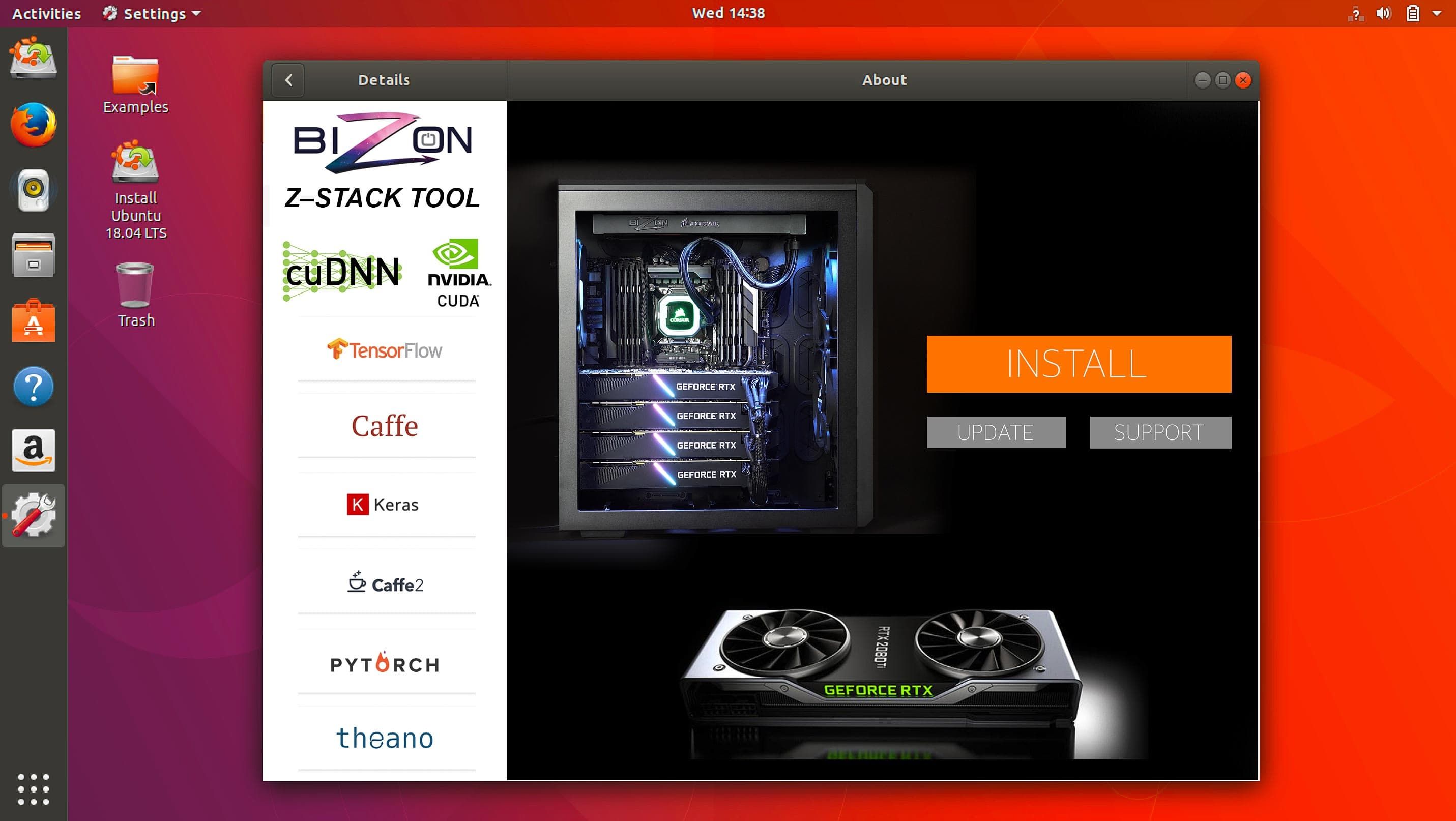
GPUs
The base model comes with NVIDIA RTX 4090 GPUs based on NVIDIA’s Ada Architecture. NVIDIA RTX 4090 is the best GPU in 2023 in terms of price/performance for Deep Learning. Each NVIDIA RTX 4090 has 10.1 TFLOPs of FP32 performance (the standard precision for Deep Learning training). NVIDIA RTX 4080, and RTX 6000 Ada are available as an option.
Processor
BIZON is powered by Intel’s latest generation server-grade Xeon W CPUs. This CPU is the best on the market in terms of price/performance in 2023. When we are talking about multiple GPU configurations for Deep Learning CPU cores count per one GPU and sufficient amount of PCI-E lanes are the main factors. BIZON G3000 uses up to 56-core Intel Xeon W processors, which are more than sufficient for 4x NVIDIA GPU. You won’t have a bottleneck effect.
Unparalleled cooling performance
We understand that noise level matters for the workstation you use at home or office.
Most workstations on the market use massive stock coolers with CPU and GPU. The fans run at a very high RPM and are quite loud. Air cooling is cheap and easy and doesn’t require special knowledge. For normal office PC, air cooling is fine, but when it comes to 4 GPU workstations working at maximum load, you can expect a very loud noise level.
BIZON G3000 comes with a CPU water cooling system.
Water cooling is the best solution for rapid heat removal due to its unmatched thermal performance. By using liquid cooling, we get rid of the loud fans, and water is much better at transferring heat from the hot components compared to air.
You can enjoy using your workstation with absolutely no noise coming out of your computer!
Moreover with liquid cooling, your components will stay cooler and last much longer than usual.
Motherboard
BIZON powered by motherboard purpose-built for workstations with multiple GPUs. The main feature of this motherboard is the support of maximum PCI-E lanes for all of the 4 GPUs without limitation so you can be sure that each GPU works at maximum performance.
RAM
BIZON comes with DDR5 memory be default, following the rule to have as much RAM as all of the GPUs have.
Storage
BIZON comes with the best combination of storage in mind: Fast Solid State Drive for OS Installation, Apps and swap files, and Hard Drive for data storage. We are using the fastest Samsung and Corsair SSD drives.